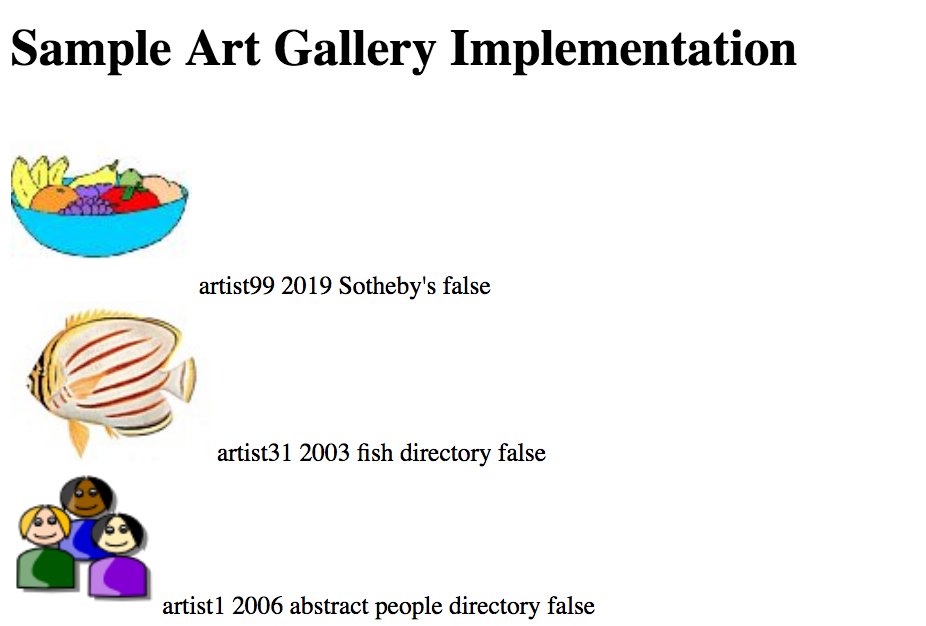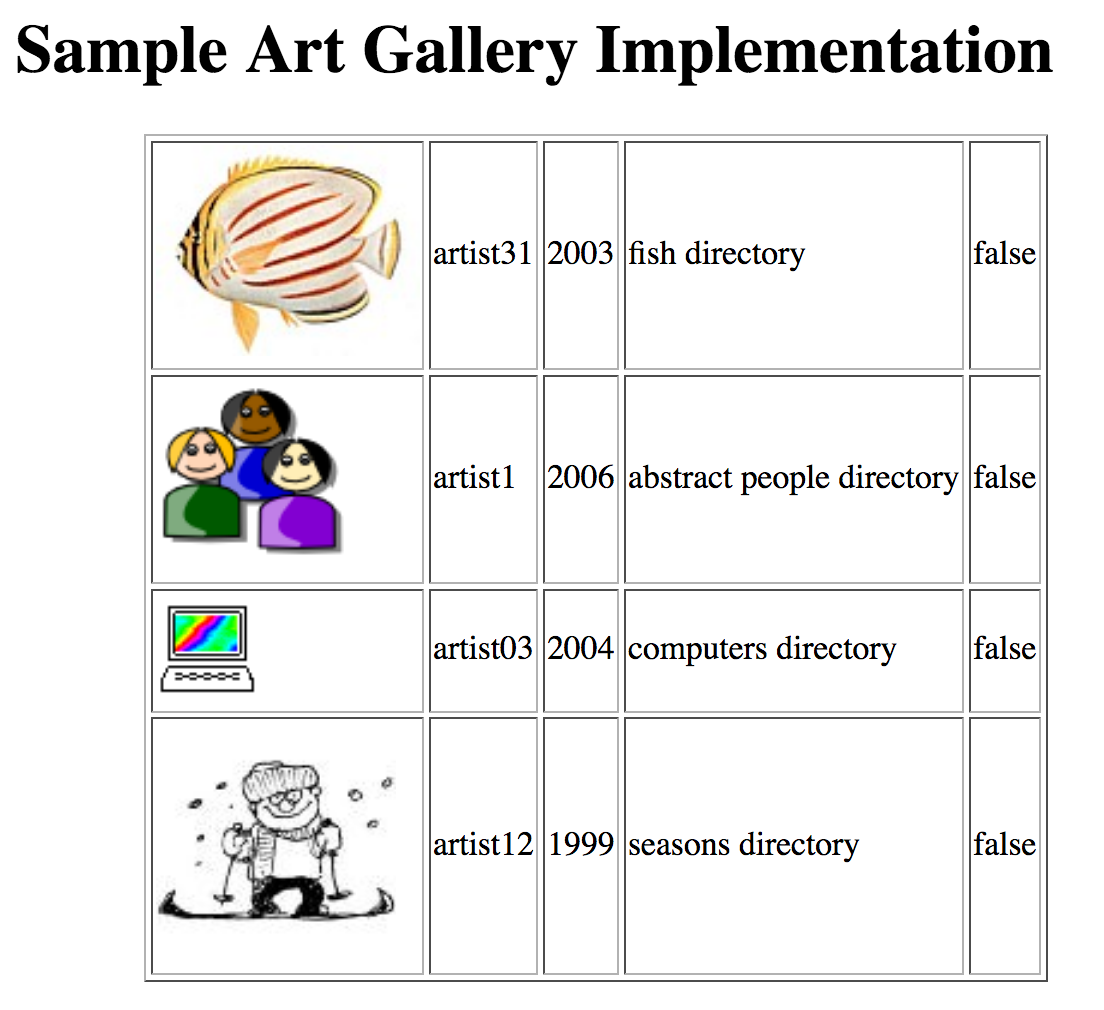Art Catalog: Loops
Alyce Brady, 2019, based on the previous Address Book
project
Kalamazoo College, Kalamazoo, MI
The For Loop
A for loop is used to repeat a set of statements a number of
times. In JavaScript, a for loop looks like this:
Syntactic Structure:
for ( init; test; step )
{
actionStatements;
}
// code after the loop
|
|
Example:
for ( var i = 0; i < 10; i++ )
{
output.innerHTML += "i = " + i + "<br>";
}
// code after the loop
|
The init expression initializes variables used in the loop, and is
executed just once at the beginning of the loop. The test is a
condition that is checked each time through the loop BEFORE we enter
the loop body; if it is true the program executes the
actionStatements
in the loop body and if it is false it exits the loop. The
step
expression updates the loop variables for the next time through the
loop – this is done immediately AFTER finishing the loop body and
before the next evaluation of the test.
One time through a loop is called an iteration.
Here's an English description of how the different parts of the loop
work:
-
Initialize the loop variables (using the
init
expression).
-
Check the
test. If the test fails, exit the loop
(in other words, go to step 6).
-
Perform the
actionStatements in the loop body.
-
Update the loop variables (using the
step expression).
-
Go to step 2.
-
... code after the loop ...
The number of times the
actionStatements
in the loop body are executed depends on the initial
values in the loop, how they are changed, and the logical expression
in the test.
Example: Simple Loop
The purpose of the following code fragment is to write the values of the
loop variable, from 0 through 4, to a web page.
for (var i = 0; i < 5; i++)
{
output.innerHTML += "i = " + i + "<br>";
}
Try to identify the various parts of the loop. For example, what is
the init expression, and what does it do? What is the
test and when is it executed? What does
the step expression do? What would this code fragment
write to the web page? Ask the instructor or TA if you are unsure
how to answer these questions!
Exercise 1 - Practice with Simple Loops
- In the
head of the Art Catalog web page you
created in the previous mini-lab, create another new function. This function
will eventually print the contents of your art catalog,
so give it a meaningful name that expresses
this purpose. The function should take one parameter: the array of
art catalog entries. (You could name it catalogArray, for
example). For now, use the loop above as the body of the function.
(This assumes that your page contains a div element with
the id "output". If you gave your
div element a different id, then use that id instead.)
-
In the body of the web page, locate the statements
you wrote in the previous mini-lab that display the
first and last entries in your list. Add a call to your new function
after those statements, passing it the appropriate parameter. Note that in
the call, the parameter name should be the variable you created in the
body, which is not necessarily the same name as you used in
the function.
Test
your new function by saving and reloading the web page. The output
should be the first and last entries from before, followed by the values
of i from 0 to 4.
- Modify your function to print as many numbers as there are entries
in the list. To do this, use
catalogArray.length
rather than the
constant 5 as the upper bound for the loop index (where
catalogArray
is whatever name you gave to your parameter). Now when you save and
reload the web page, the output should be the first and last entries,
followed by the numbers from 0 to one less than the number of entries
in your list.
Another Example: Printing the Elements of an Array
One common use for a for loop is to step through the elements
of an array. The example below is similar to the previous example, except
that it has one extra line that uses the loop variable i
as the array index into an art catalog array and displays the first five
array entries on the web page. The expression catalogArray[i]
in the loop body refers to the single catalog entry (record) at index
i in the array (if you used catalogArray as your
function parameter and
artist as the attribute for artists' names).
Each time through the loop, it will refer to a different entry in the array.
for (var i = 0; i < 5; i++)
{
var entry = catalogArray[i];
output.innerHTML += "i = " + i + "; " + entry.artist + "<br>";
}
We could have written the loop above without introducing the new
entry variable, in which case we would have referred to the
artist's name as catalogArray[i].artist.
Exercise 2 - Stepping Through Array Elements
- Modify the function you created in Exercise 1 to display the index
numbers and artists' names from your art catalog, as in the example
above, but for every entry in the art catalog, not just the first 5 works.
Test your function.
-
Modify the function again to call your
toString function
for each entry, rather than just print the artist's name.
Test your modifications.
-
Modify the function to drop the displaying of the index numbers.
Test your modifications.
-
Remove (or comment out) the lines in the body of your page
from the previous mini-lab that created and printed a single entry, and
also the lines that printed information for just the first and last
artworks.
Test your modifications. Your output would look something like the
following:
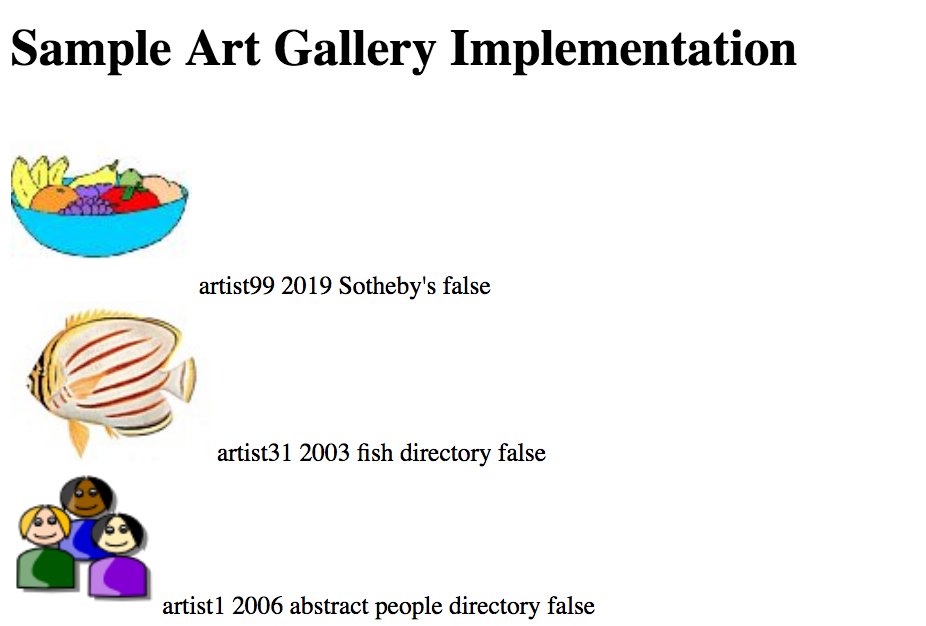
Putting the Display in a Table
The output from the previous exercise is not very easy to read! We
can display the art catalog information more neatly by using a table.
However, the JavaScript code to generate a table is a bit tricky.
Therefore, we have provided two incomplete functions,
buildTable, and addTableRow, which together will
display the list of artworks to a nicely formatted table. These two
functions are included below, along with comments that describe their
inputs. You will complete these functions in the exercise below.
function buildTable(theTable, catalogArray)
{
numRows = theTable.rows.length;
for (var i = 0; i < numRows; i++)
{
theTable.deleteRow(0);
}
addTableRow(theTable, catalogArray[0]);
}
function addTableRow (theTable, catalogEntry)
{
var nextRow = theTable.rows.length;
var row = theTable.insertRow(nextRow);
var cellNum = 0;
cell = row.insertCell(cellNum++);
cell.innerHTML = catalogEntry.artist;
cell = row.insertCell(cellNum++);
cell.innerHTML = catalogEntry.date;
}
Exercise 3 - Formatting Information in a Table
-
Copy and paste the functions above into the
head section of
your Art Catalog web page. Be sure to keep the comments; good comments
are an important component of good programs.
-
Copy the following table tags into the
body of your page
(above your output div, for example):
<table border="1" style="margin-left: auto; margin-right: auto;" id="artTable">
</table>
This is the table element that the buildTable function
will insert entries into. (The margin-left and
margin-right style attributes center the table on the page.)
-
Comment-out or replace the call to your printing function from Exercises 1 and
2 with a call
to the function buildTable, passing it the id of the table you
just created (without quotation marks) and the array you created in the
previous mini-lab. (As you've seen in previous mini-labs, you can use an
element's id as if it were a variable name.)
Load your page and check that
it is working as expected. (Given that the
buildTable and addTableRow functions are
incomplete, what do you expect the page to do at this point?)
-
Replace the "... SHOULD BE REPLACED BY ..." comment in the
buildTable function with a
for loop similar to that in Exercise 2.
Within that loop, call the addTableRow
function. What should you pass to it as parameters?
Now that you have made this change, how do you expect your page to
change? Load your page and check that it is working as expected.
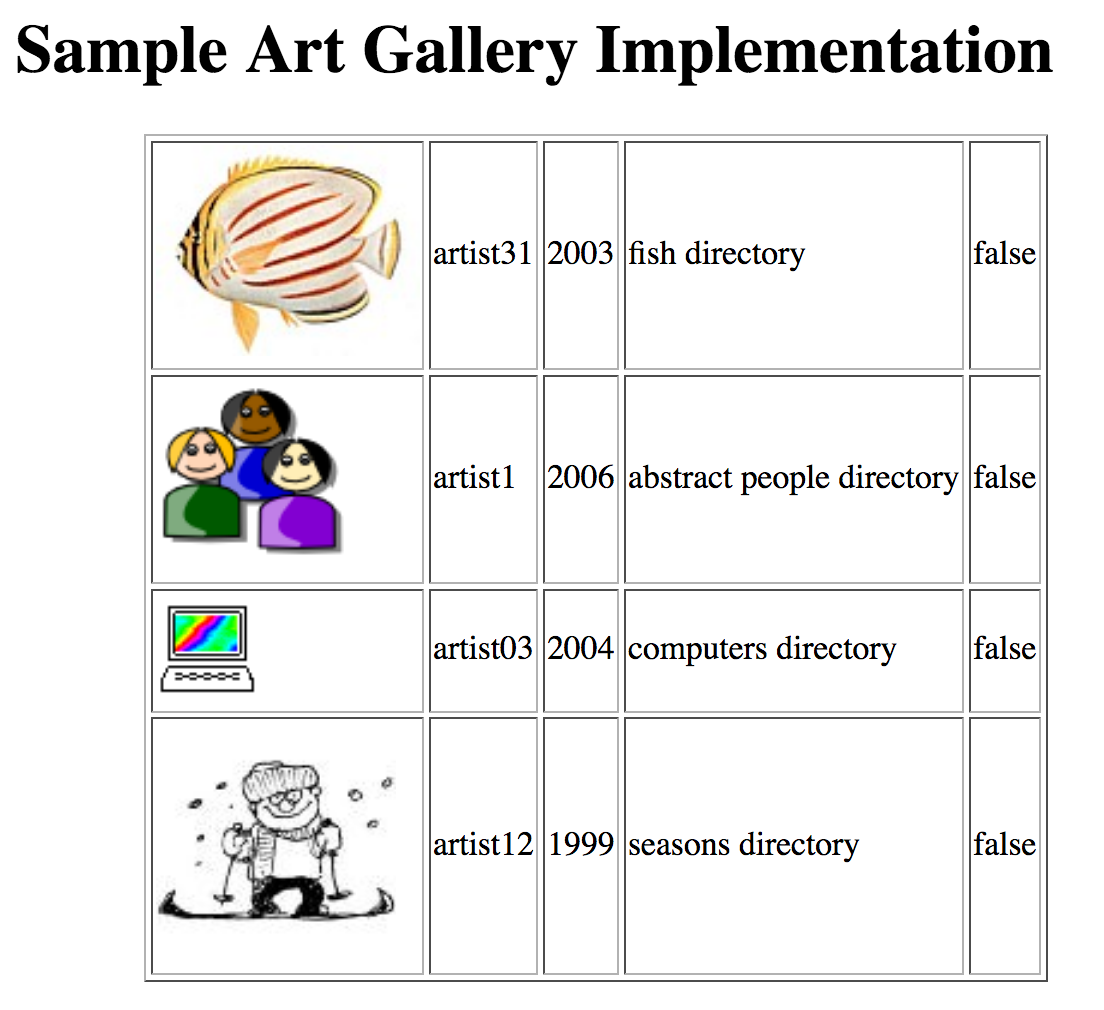
-
Replace the "NEED TO INSERT CELLS" comment in addTableRow with
statements similar to the ones that print the various elements of a single
catalog entry, but now inserting them into cells in the table. As with
printing, you will want to insert the string returned by the
imageString function into the table, rather than the plain URL.
Load your page and check that it is working as expected.
You may look at the page on
grading
criteria for Mini-Labs 7 - 8 to see the breakdown of
points given for this and the previous mini-lab.