Machine Learning
In this activity, you will collaborate in a group consisting of 3 to 4 students.. You will use Teachable Machines tool. It is a web-based tool that makes creating machine learning models fast, easy, and accessible to everyone.
How do I use it?
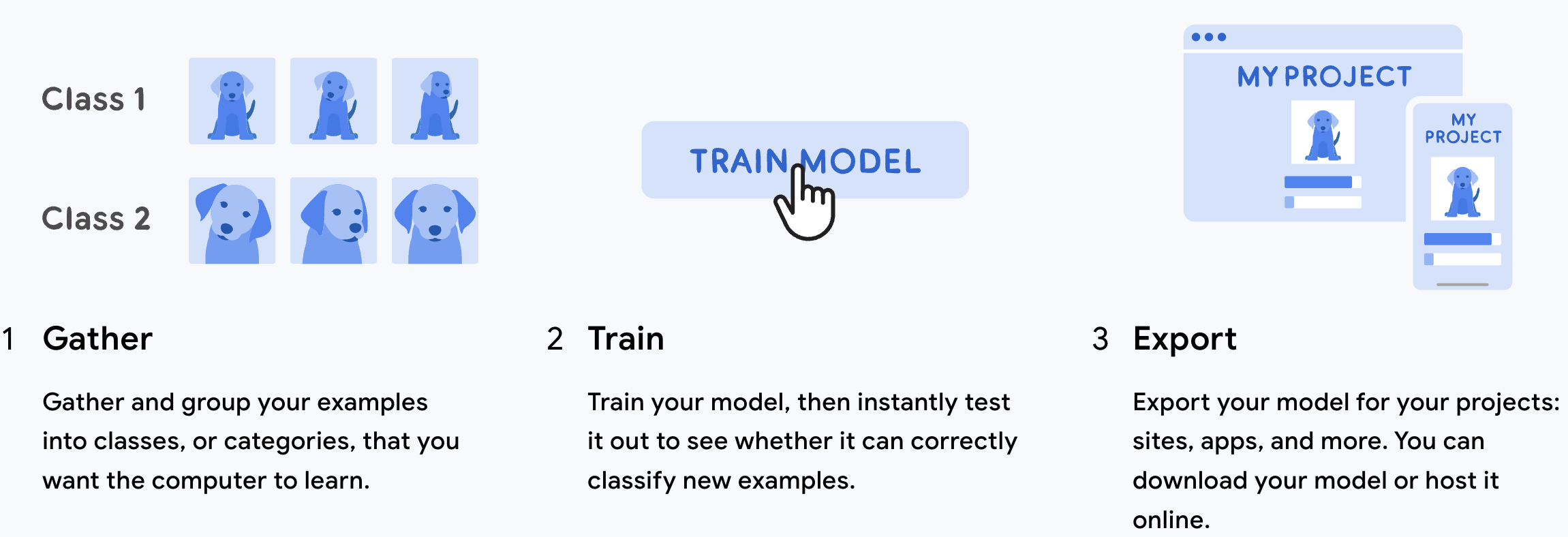
So to get started, go to Teachable Machine/image project
HOW TO TRAIN IT?
1. To start training the machine, you first have to create different categories, or classes, to teach it with.
Make a class for each student in your group and name it by the student name.
2. Give each class samples to learn from. In this case, those will just be Images of each student's face in different expressions (happy, angry, confused,....) to their corresponding classes.
3. Now that you have all of your classes ready, click train.
4. In the 'Preview' section, try it out by introducing a new image.
ANALYSIS QUESTIONS
1. Is your data labeled?
2. Is the learning process supervised or unsupervised?
3. What type of machine learning model are you using: regression, classification, clustering or association?"
THINGS TO TRY
4. Decrease the number of images in each class (to two images), train the model, then test it.
5. Increase the number of images in each class (to 50 images),
train the model, then test it.
What observations can you make from 4 and 5?
6. In the Training, go to the Advanced and try to change the values for " Epoch", "Batch Size", or "Learnig Rate", then train and test your model. How do you think these factors can influence the accuracy of the model?
Submit your answers to the kit under 'Machine Learning Activity'