Final Programming Project
Creating Your Own Animation
This programming project may be done in groups of two or three. This
project may not be done individually.
Keep in mind that if you have worked with the same partner on
more than two previous projects, you may not work
with that same person on this project.
Since this project is done in groups, hand in one
copy of your code with the names of all teammates on it. It is okay to get help from the
TAs and/or the instructor if you get stuck, but you should try to do it
within your own group first.
The objective of this project is to combine a number of the methods
we have learned for manipulating images and sounds with
some creativity of your own to produce an original animation.
Part 1: Creating the Animation
In groups of at least 2, but no more than 3, you are to design an animation
that, at a minimum, should include the following:
- The title of the animation and the names of any starring
actors/actresses should scroll on the screen at the beginning of the
movie. This may be on a colored background, or you may use an
image as the background.
- There should be at least three moving objects. At least two of these must move
simultaneously, and at least one of these must move in a non-linear pattern (circular, arc,
zig-zag, etc).
- It must either use chromakey on at least one moving object, or
manipulate the background colors, similar to what we did with
slowsunset or slowfadeout.
- There should be at least two sounds, either with the moving objects, and/or with
the scrolling text at the beginning or end of the animation. At least
one of the sounds must be modified from its original form.
- Credits should scroll at the end of the animation. These should
include which group members worked on which part of the animation, and
should give credit to anyone who helped with the animation (TAs and/or
Instructors).
Be sure to fully document your program, including names, date,
project desription at the beginning, comments before every function,
comments inside the functions. You should include a paragraph at the
beginning of your program that describes what your animation is about,
what pictures and sounds you use, and what techniques you are using.
If you have objects that you want to be photographed, or sounds you
want to be recorded, please see one of the instructors as soon as possible!
Your animations should be more interesting and creative than boxes
moving on a screen. Be creative, have fun! This is your chance to put
together many of the skills we have learned this quarter. Show us what
you can do!!
These projects will be graded on creativity, programming, and
documentation. More detailed grading criteria will be posted on-line
at http://www.cs.kzoo.edu/cs107/Labs/FinalPPGradingCriteria.html.
For more helpful hints and tips, see http://www.cs.kzoo.edu/cs107/Labs/FinalPPTips.html.
Part 2: Turning the Animation into a Movie File
For this part of the project, refer to the Using iMovie Lab for help in turning
your animation into a movie.
Part 3: What to Submit
- Submit your animation program via
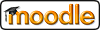 . Only one person in your group needs to
submit the program, so be sure it contains the names of all group
members!
. Only one person in your group needs to
submit the program, so be sure it contains the names of all group
members!
- Create a web page with a link to your movie and a description of
your movie. Add a link to this page from your home page. You only need
to create one web page for your group, but it should contain all of your
names, and each group member should contain a link to it from their
course page.

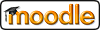 . Only one person in your group needs to
submit the program, so be sure it contains the names of all group
members!
. Only one person in your group needs to
submit the program, so be sure it contains the names of all group
members!
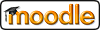 . Only one person in your group needs to
submit the program, so be sure it contains the names of all group
members!
. Only one person in your group needs to
submit the program, so be sure it contains the names of all group
members!